
HLC LIVE
We have been enabling learning online for over a decade. For a few months this year, however, we will do this only online. Use this page to understand how we plan to use a variety of technologies to enable your child's development and learning. We live in a period of great disruption, but technology is not to be seen as a disruption. From 1996, an entire University has existed online. Technology is a big enabler of learning. And we are big enablers of children's interests and passions.
TOGETHER WE STAND
Children thrive as a result of the support and encouragement they are provided. On HLC Live, parents, teachers and community members come together to enable children's developmental needs.
ACADEMIC
Mastering academic content can go on largely unaffected online too. In fact, it can supplement offline teaching by individualising learning. Please look at the resources we use in order to enable your children to learn their academic subjects online, along with their peers.
SOCIAL & EMOTIONAL
Self-management, controlling emotions and behaviors they spark, is especially important when all of us are locked in at home. It is also important that the children understand and respect the perspectives of others in their Classroom, and apply this knowledge to social interactions with all learners and teachers equally.
PHYSICAL
Healthy, fit children can excel in many areas – in the Classroom, on the sportsfield, and in their relationships with peers and adults. We've put together some information about their food and fitness plans that may be followed.
Social and Emotional developmental needs
- This is the most essential need for our children's well-being. This is why all of us long to return to face-to-face in-person learning soon. While it is very likely that you are tied up with work, it is important for you to take time out and spend them with your children. Playing board games, including them in home improvement projects, DIY experiments (safe ones), playing games online are all options available to parents. Doing household chores is also a good way to connect with the children and teach shared responsibilities at home. We adults must recognise that they too prefer being outdoors and like us, are stuck at home. So it is upon us to discover ways to engage the children at home. As always, some of us will be more resourceful than others. So parents that have experienced exciting ideas and activities online are encouraged to share them with others so all our children can benefit from them.
- Bookmark Parent Toolkit. It has a lot of resources for both parents and for children.
- Help your children to develop their interests and ideas, by editing their blogs, reading the news with them, singing songs to them, introducing them to online courses in topics of their interest (guitaring, cartoons, singing, strength and conditioning, science...)
- We've enabled Chat and Video conferencing tools on GSuite for all children so that they can connect with their friends at any time in a safe environment.
Physical developmental needs
- All HLC'ites will have regular online fitness education on Google Classroom. All children are encouraged to participate in them. The classes will be led by our own team of fitness educators - Ganesh, Stephen and Sharmila.
- Any number of online classes have cropped up, where learners can join in, and workout along with the instructors. Please use your own discretion when you decide to enrol your children in other online classes.
- Given the severe restriction this lockdown places on their movement, it is important to eat right and eat light. While we will make our usual recommendations like before, use your discretion to make a low to medium-carb diet for the children during this stay-at-home period.
Academic needs
Our team of teachers has worked throughout the summer to upskill and learn the tools of online teaching and learning. We use Google Classroom predominantly. There is a Classroom for each subject at each Grade level. So every learner will be enrolled in all the subjects they are studying. The Classroom codes will be sent to you via email from the Grade level coordinators. If you haven't already done so, please add their email addresses to your address book.
ADD THE APPROPRIATE EMAIL TO YOUR ADDRESS BOOK:
- Kindergarten: kg AT headstartschool DOT org
- Primary: primary AT headstartschool DOT org
- Middle Years: lowersecondary AT headstartschool DOT org
- High School: highersecondary AT headstartschool DOT org
ADD THESE TWO AS WELL:
- School Administration: comm AT headstartschool DOT org
- Google Classroom Manager: classroom AT headstartschool DOT org
GOOGLE CLASSROOMS
PARENTS
Parents will be added as 'Guardians' to HLC Live. Add classroom AT headstartchool DOT org to your address book so that our mails don't go to spam or trash. Also add all teacher's emails similarly.

LEARNERS
To add yourselves to a class, login with your HLC email, visit URL, https://classroom.google.com and click the '+' button to Join Class. The class codes, one per subject, will be emailed to you.

TEACHERS
All Classrooms will have Classroom Manager to help. Please write to classroom AT headstartschool DOT org to have your questions answered. Alternately, please post your message on the appropriate Slack channel.

Google Classroom 101
Google Classroom is used by over 100 million teachers and students around the world for teaching and learning. In this video, you will learn how Classes are set up, and how Google Meet is integrated with every Classroom, how content is created and organized on the Classwork page, and how consistent and quick feedback is provided in the grading tool through auto populated comments, and rubrics.
GOOGLE APPS FROM GOOGLE GSUITE
Parents will be emailed a weekly summary of Classroom assignments and their status right from Google Classroom. When we set up the Classrooms, you'll receive an invite from classroom AT headstartschool DOT org. Please add this email address as well to your address book so that mails from Classroom find only your Inbox and not your Spam folder. Besides Google Classroom, we will also use the following apps:
GOOGLE JAMBOARD
All our drawings and hand work that will be included in Google Classroom will be done on this App. We will also post photos, post-it and screenshots in Jamboards.
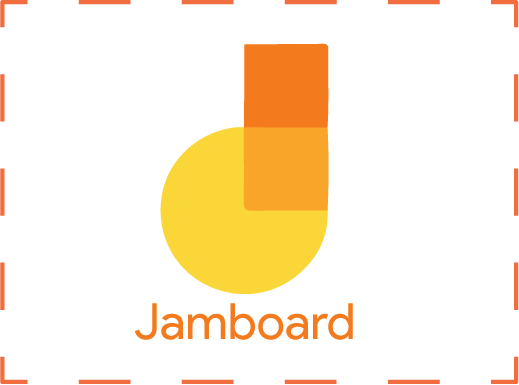
GOOGLE DOCS & SHEETS
A large number of worksheets we attach to assignments in Classroom will be either a Doc or a Sheet file, stored in each learner's Google Drive, Google's file storage and synchronization service.
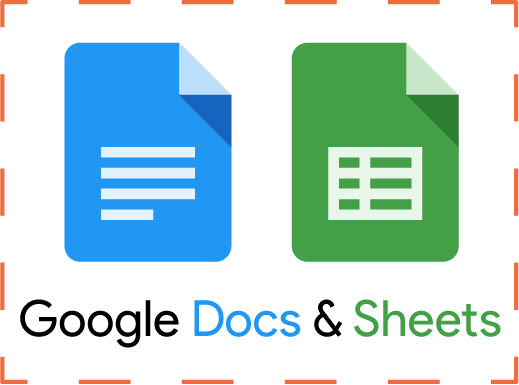
GOOGLE SLIDES
Similar to Docs and Sheets, these will also reside on your child's own Google Drive. Slides is the equivalent of Microsoft Powerpoint.
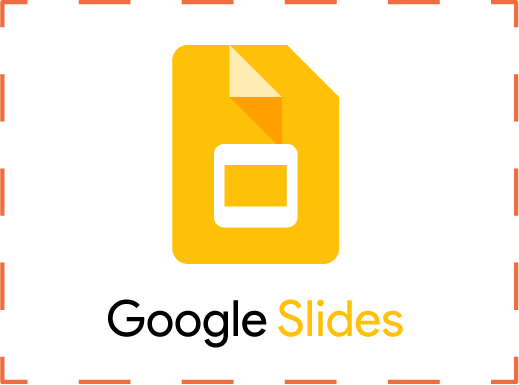
GOOGLE CHAT
Available to children of all Grades, so that learners may be able to chit-chat with friends. It is open to all so that children can use a safe and managed platform rather than seek the same service elsewhere, which may be unsafe to them.

GOOGLE MEET
All the children will be provided Google Meet codes for their Classrooms (1 per Classroom) via email. Children will only be able to join the Classroom sessions and Meets using their HLC issued email addresses.

YOUTUBE
YouTube for education has been enabled for all your children. They will be allowed to view HLC approved YouTube videos ONLY, when they are logged into the browser using their HLC issued email address.

MORE APPS
Here are some other Apps we are planning to use. Being aquainted with them will help children be up to speed when Classroom is launched. Kognify, developed by us, has a proven track record of improving learning, however, the hard part remains in sustaining long-term efforts. Please use each other and the teachers to motivate the children to do the workouts regularly (at least a few every week, and each workout taking 10-15 mns on average).
ADOBE SCAN
Writing by hand strengthens the learning process, so we will request children to photograph their hand written work and submit them in Classroom assignments, This is a fantastic App to take pictures and convert them into PDFs.

GOOGLE AUTODRAW
This may be used to convert mouse-dragged drawings into artwork. It is a fantastic AI-driven tool that helps to quickly search for images that the children may then copy and past in Jamboard or their other documents.
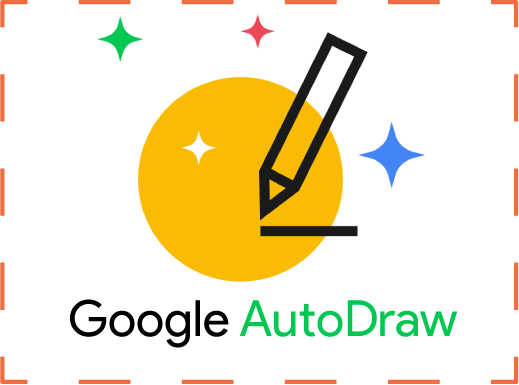
KOGNIFY
Grade 1 and up will use Kognify to reinforce their learning on Meet and in Classroom. It is a data-driven approach to learning, and requires children to do workouts regularly for the science of AI to guide their learning.
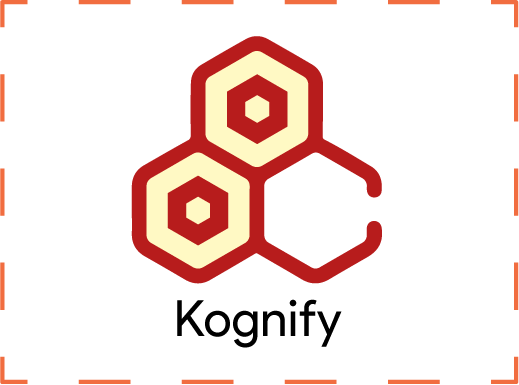
HARDWARE REQUIREMENTS AT HOME
HARDWARE: Fibre-optic network for your home internet is ideal. Please check if Airtel or other service providers offer it to your neighborhood. Although internet services have been overloaded, having a strong and fast signal will enable a seamless-learning experience. Here are some of the hardware requirements for learning-from-home (in order of preference):
- If you have an extra laptop, this is the ideal option.
Any OS will do. All that we will require children to use is a Google Chrome browser, as most of the products we plan to use can run from the Browser. With the integration that comes from one suite of apps all by the same provider, aka Google, this makes data transferable and usable in many ways. - A Tablet
A 10+ inch tablet might well do. Used in combination with an external keyboard, this may also be good option. Tablets will make drawing with a stylus possible and is therefore a very good option to consider. - A chromebook is the third best option.
With the purchase of a chromebook, we can add it to our chromebook management license. They will then be usable only for the apps we approve, giving you the confidence to allow your children to use the Chromebook and go online in a safe way. The cost of Chromebooks vary with features. Amazon.in is a good place to find some options. The license for your Chromebooks to be added to our managed devices list, costs Rs. 3500/-. - Any new laptop with updated OS and large/expandable RAM.
It is important to purchase a laptop with sufficient RAM, otherwise the children will struggle to learn on it. - A phone with 5+ inch screen size
This gets our least recommendation. The size of the screen will determine the ability to present content to others in Classroom and also view the content shared by teachers and peers.
POWERING LEARNING ONLINE, FOR A LONG TIME

